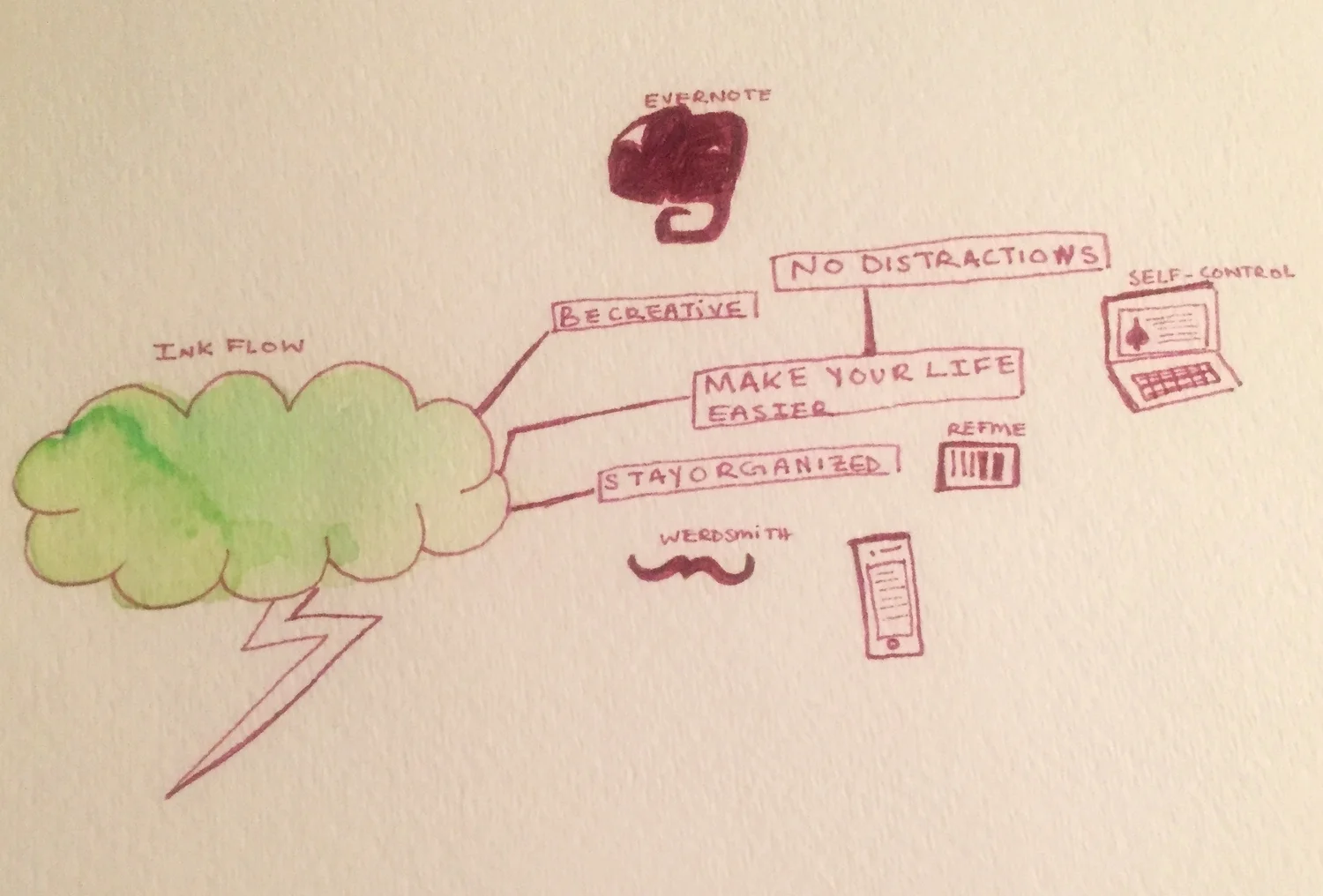Use These Five Apps to Help You Manage Your Time Better
Keep all your thoughts organized by Julia Schur ‘15
When nerves get wound up and ideas spur left and right, it becomes challenging to remain focused. Students at Sarah Lawrence are always bursting with content; our biggest challenge is to structure our thoughts. As conference month quickly approaches we gathered five applications that can provide your mind with some immediate relief.
Inkflow
Inkflow is a visual notebook available for free on iTunes. This application is the best tool to mimic the practicality of pen and paper without creating ecological waste. The visual worker will help you brainstorm and outline your ideas without the fear of losing any scraps of paper. This app will give you access to a black ink fountain pen and allow you to create an unlimited amount of “books,” which can range up to 20 pages long. “This app is so practical!” said Ben Sherak (‘16). “I wish there were more tools, but the pen is surprisingly realistic, and the option to resize and shape sections of the drawings is really interesting.” If you like Inkflow, you can purchase its fancier version for $7.99.
Werdsmith
Werdsmith is a free app that allows you to turn ideas into projects. You can use it to synchronize all of your work across all of your devices. You can also use it to share your projects on social media or export them via email to get feedback from your peers. It features a useful word count tool that monitors how much work you have left. Werdsmith will adapt to your rituals as a writer and send you reminders to help you set aside some time each day to sit down and write. The practicality of the app allows you to work remotely. Whether you forgot your computer in your dorm or you are stuck on the MTA, it will help you make the most of your time.
Skitch Evernote
Whether you are working alone or as a team, Skitch Evernote will allow you to share your notes, photos, reminders, lists and chat freely while studying remotely. “After I take notes in class, I scan them into Skitch or Evernote and come conference week, I can pull them up at a whim and highlight the more important parts” said Ethan Moltz (‘15). This free app will help you turn ideas you quickly jotted down in your notes into reality.
RefMe
Creating bibliographies is incredibly time consuming. You have to follow an APA style that you do not quite understand, you end up accidentally wasting time while trying to spell the author’s name correctly and you often forget a random comma in the title of the book you are referencing. RefMe will change your life by creating your bibliography in one click. Download it for free on your smartphone and create a “project” per assignment you have due. Once you have created a project you can decide the citation style you want to use. You get to chose from 12 styles ranging from APA to Harvard for your reference list. Simply grab the book you want to use as a reference and snap a photograph of the barcode on the back of it. The application will automatically create a citation for you. Once you collected all your references you can smoothly send them to yourself via email and copy and paste them onto your essay. “It was so cool!” said Daniel Conant (‘16), “I didn’t think it would work that well.” This application is a game changer, it will save you a ton of time while guaranteeing accuracy.
Self-Control
Nowadays, the Internet is our largest source of distraction. Self-Control is an application that will block certain websites such as Facebook, Twitter or Reddit for a certain period of time (which you can establish). During that time, your browser will act as if it were offline for those particular websites, while allowing you to use Internet for your research. You can label websites on your “whitelist” and “blacklist” depending on whether you deem them problematic or not. Self-Control “was effective until I forgot all about it after winter break,” said Kelly O’Meara (‘17). Try it during conference month and then give it a rest until next December—we guarantee it will significantly improve your ability to focus. This app is free, but only available for Mac. The PC equivalent is a similar app called Freedom.
by Julia Schur ‘15